Installation
Software
Download and install NZXT CAM. When installation is complete, launch NZXT CAM and ensure that your NZXT Kraken Series AIO liquid cooler is connected.
Enabling Web Integration Mode
- Click the Lighting tab and select Web Integration from the Mode dropdown menu on the device.
- Select Edit on the Custom Mode option. This view will allow us to enter the URL of our application.
- Enter the URL of your application in the URL field and click the arrow.
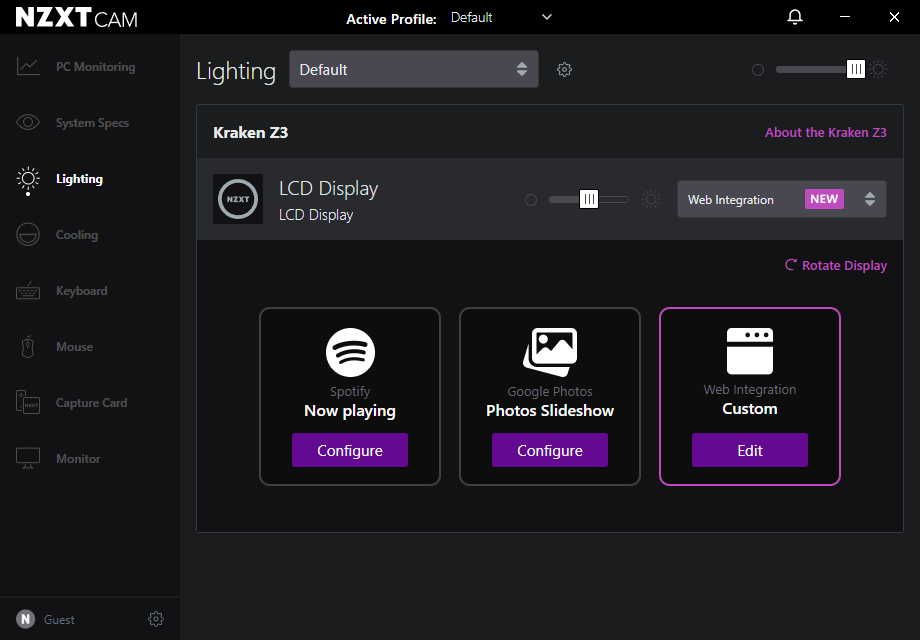
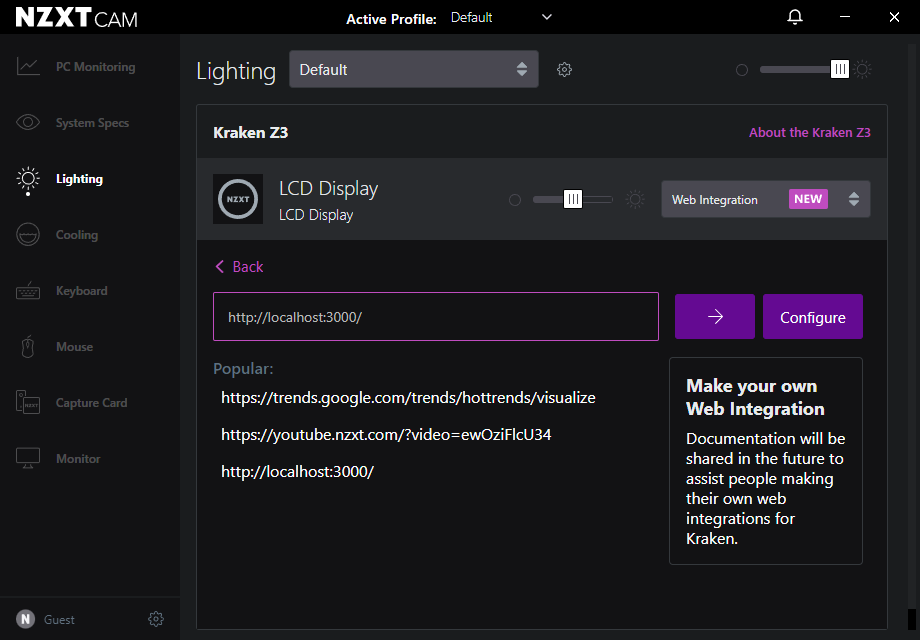
Using Web Integration Mode
Once Web Integration Mode is enabled, the LCD display on your Kraken liquid cooler will display the contents of your application. The application will begin passing data to the loaded application.